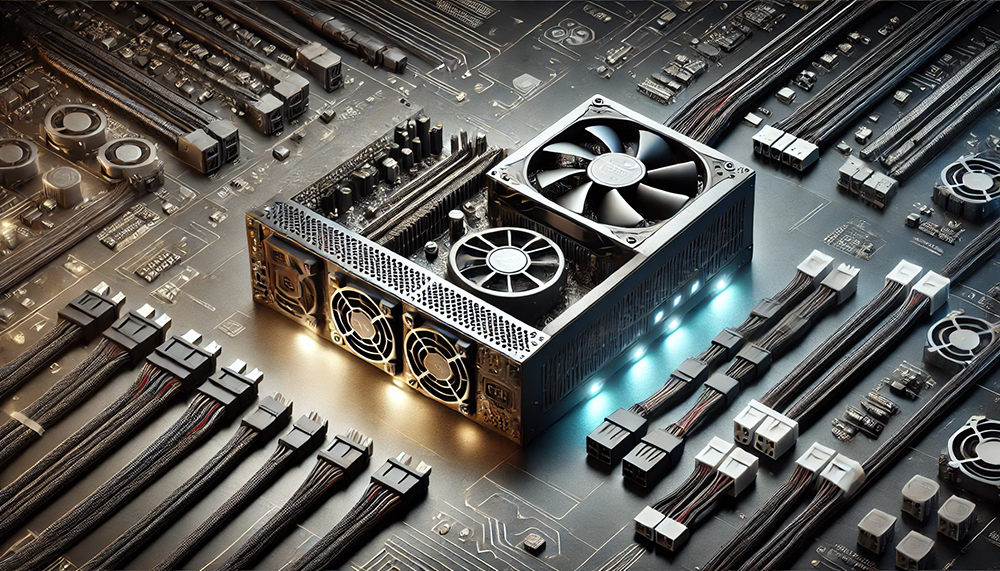Choosing the right power supply for your PC is crucial to ensure stable and efficient performance. Among the available options, modular and non-modular power supplies offer different advantages depending on your needs. In this article, we discuss the features, pros and cons of each type and how to choose the best one for your computer.
You can see the full range of power supplies at the following link.
What is a Modular Power Supply?
A modular power supply is a type of PSU (Power Supply Unit) designed with detachable cables, allowing the user to connect only the necessary cables.
Key Features and Benefits
- Optimized Cable Management: Detachable cables reduce clutter and improve airflow within the case.
- Ease of Installation: A modular PSU is easier to work with, especially in compact cases.
- Improved Aesthetics: Perfect for setups where appearance is important, such as PCs with transparent panels.
Comparison to Non-Modular PSUs
Non-modular PSUs have all cables integrated and are not detachable. This can result in more clutter, but it also offers simplicity, as you don’t need to worry about which cables to use.
Advantages and Disadvantages of Each Type
Both options have strengths and weaknesses depending on the type of user and the needs of the system.
Modular PSUs: Neatness and Efficiency
Advantages:
- Reduced clutter inside the case.
- Better airflow, contributing to lower temperatures.
- Full customization for unique setups.
Disadvantages:
- Higher price compared to non-modular PSUs.
- Need to connect cables before installing, which may be an extra step for some users.
Non-modular PSUs: Simplicity and Cost
Advantages:
- Cheaper, making them ideal for budget-conscious setups.
- Ready to use right out of the box, no cables required
Cons:
- More cables inside the case, which can make space management difficult.
- Lower airflow efficiency and less polished aesthetics.
How to Choose the Ideal Power Supply
Selecting the right PSU doesn’t just depend on whether it’s modular or not; other factors are just as important to ensure good performance.
Key Factors: Power, Efficiency, and Compatibility
- Power: Determines the ability to power all of your PC’s components. Use an online wattage calculator to estimate your needs.
- Efficiency: Look for 80 PLUS certified PSUs (Bronze, Gold, Platinum) to save energy.
- Compatibility: Make sure the PSU is compatible with your case and has the necessary connectors for your components.
Leading Brands and Recommended Models
- Corsair: Models like the RM750x (modular) or CV650 (non-modular) are reliable options.
- EVGA: The SuperNOVA line offers highly efficient modular PSUs.
- Cooler Master: Their MWE series includes budget and power-efficient options. Modular.
Common Applications for Each Type of Power Supply
The choice between modular and non-modular power supplies also depends on the type of rig you’re building.
High-Performance Rigs
For setups with powerful GPUs, liquid cooling systems, or multiple storage drives, modular power supplies are ideal. Their ability to manage cables improves ventilation and makes future upgrades easier.
Standard and Budget Configurations
Whether you’re building an office PC or a basic rig for everyday tasks, non-modular power supplies are a practical and affordable option.
Choosing between a modular and non-modular power supply depends on your priorities: organization and flexibility versus simplicity and cost. Both types have their place in the market and can be tailored to different needs. Consider your budget, the power required, and the type of configuration to make the right choice. Invest in the right PSU and ensure the success of your project!