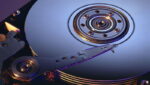When choosing a hard drive for your PC, the main options are HDD and SSD, each with their own advantages and disadvantages. In this guide, we will explain how each type of drive works, their key differences, and which is the best option for your needs, whether it is for mass storage or for maximum response speed.
Discover all our drives at the following link.
What is an HDD and an SSD?
To understand the differences between HDD and SSD, it is first important to know how each type of drive works.
How an HDD works
A HDD (Hard Disk Drive or mechanical hard drive) is a storage device that uses rotating magnetic platters and a reader arm to store and access data. This type of hard drive has been the standard in computers for decades and offers large storage capacity at affordable prices.
- Read and write speed: HDDs are slower than SSDs because they rely on the rotation speed of the platters and the movement of the reader arm.
- Storage capacity: HDDs typically offer higher storage capacities at a lower price compared to SSDs, making them ideal for storing large amounts of data.
How an SSD Works
A SSD (Solid State Drive) is a storage device that uses flash memory to store data, similar to the technology found in USB flash drives. Unlike HDDs, SSDs have no moving parts, making them much faster and more resistant to shocks.
- Read and write speed: By not relying on mechanical parts, SSDs offer considerably higher read and write speeds than HDDs, allowing for faster loading times for the operating system and applications.
- Endurance and reliability: SSDs are less susceptible to physical damage and wear and tear, making them a reliable choice for laptops and mobile devices.
Comparison: Advantages and Disadvantages of HDD and SSD
Each type of drive has advantages and disadvantages in terms of speed, performance, durability and power consumption, important factors when deciding which is the best hard drive for your needs.
Speed and Performance
- HDD: HDDs have read and write speeds around 100 MB/s, which is sufficient for basic tasks such as file storage and backups, but limits performance in systems that require speed, such as gaming or video editing.
- SSD: SSDs offer much higher speeds, which can exceed 500 MB/s in SATA models and reach up to 3500 MB/s in NVMe models. This makes the operating system and applications start much faster, improving the overall performance of the computer.
Durability and Power Consumption
- HDD: HDDs have moving parts that wear out over time, which can cause them to fail after a few years of use. In addition, their energy consumption is higher due to the need to spin the platters and move the reader arm.
- SSD: SSDs, having no moving parts, are more durable and better withstand shocks and movements, which is ideal for laptops. They also consume less energy, which contributes to improved battery life in portable devices.
Which Type of Hard Drive is Best for Each Case?
The choice between an HDD and an SSD depends largely on the use you will give it and your storage and performance needs.
HDD for Mass Storage
If you need an affordable option for storing large amounts of data, such as media files, documents, and backups, an HDD is the best choice:
- Capacity: HDDs typically have a higher storage capacity at a lower cost, making them ideal for those requiring large amounts of space, such as designers, video editors, or those storing photo and movie collections.
- Cost: A 1TB HDD is considerably cheaper than an SSD of the same capacity, which is ideal if space over speed is your priority.
SSD for Speed and Performance
If system responsiveness is your priority, an SSD is the recommended choice:
- Fast boot-up: SSDs allow the operating system and applications to start in seconds, improving the user experience.
- Ideal for gaming and editing: For video games and photo or video editing applications, SSDs significantly reduce loading times, providing a smooth experience.
- Smaller capacity: If you are on a budget, consider using a smaller capacity SSD (e.g. 256 or 512 GB) for the operating system and essential applications, and an additional HDD for mass storage.
Bottom Line: Which Hard Drive Is Right for You?
The decision between an HDD and an SSD depends on your storage needs and budget. If you need a budget-friendly drive with a large capacity to store large files, an HDD is the best choice. However, if you prioritize performance, boot speed, and user experience, an SSD is the ideal choice. You can also opt for a hybrid configuration, using an SSD for the system and applications and an HDD for mass storage, thus maximizing the advantages of both types of disks.