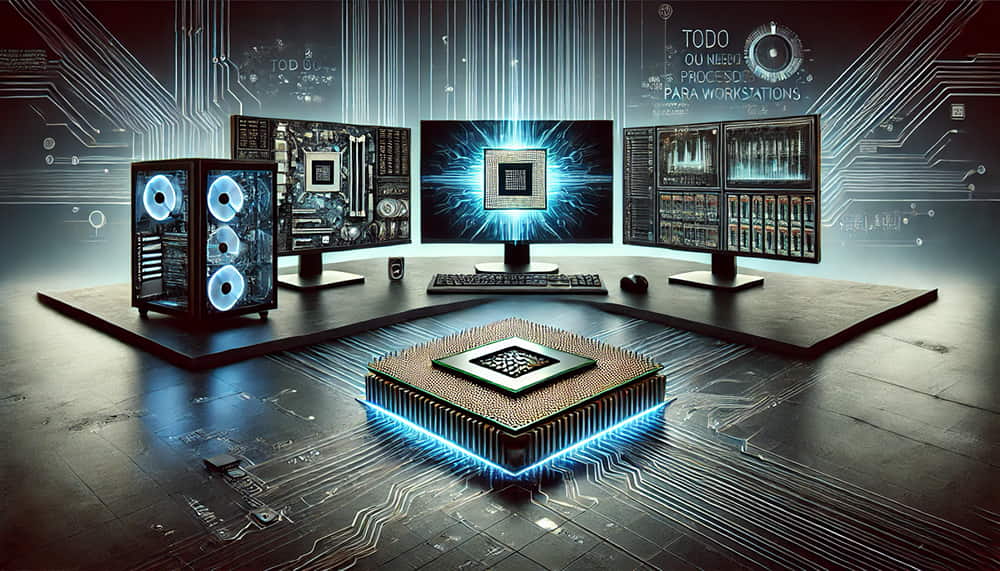Processors are the heart of any high-performance rig, and in the case of workstations, choosing the right one can make the difference between an efficient workflow or frustrating lag. In this guide, we’ll explain what workstation processors are, their key features, and what are the best options available in 2024.
Discover our range of processors at the following link.
What is a Workstation Processor?
A workstation processor is a chip specifically designed to handle high-demand tasks, such as 3D modeling, 4K video editing, and scientific simulation. Unlike conventional PC processors, these offer greater power, stability, and multitasking capabilities.
Differences between PC and workstation processors
PC processors are designed for everyday use, such as surfing the Internet or playing video games, while workstation processors are optimized for professional software. These are some of the main differences:
- Larger cache: Greater capacity to store temporary data.
- ECC memory support: Additional protection against memory errors.
- Higher number of cores: Ideal for intensive simultaneous processes.
What tasks require advanced processors?
- Video editing and post-production: Especially with 4K or 8K formats.
- Computer-aided design (CAD): 3D modeling and complex simulations.
- Scientific calculations and data analysis: Massive processing in less time.
Key Factors When Choosing a Workstation Processor
Select Choosing the right processor can seem complicated, but understanding the key factors will help you make an informed decision.
Number of cores and frequency
The number of cores determines how many processes the processor can handle simultaneously, while the frequency (measured in GHz) affects the speed of each core. For tasks like rendering or simulations, look for processors with multiple high-performance cores.
- 3D rendering: Processors with more than 16 cores are ideal.
- Video editing: High frequency is essential for fast response times.
Compatibility with professional software
Not all processors are compatible with every type of professional software. Check the requirements for your main program, as some are optimized for specific architectures, such as Intel Xeon or AMD Threadripper.
Best Workstation Processors in 2024
With the market constantly evolving, these are the top workstation options for 2024.
Intel Xeon Options
Intel Xeon processors are synonymous with reliability in professional environments. Some recommended options include:
- Intel Xeon W9-3495X: Offers up to 56 cores for extreme multitasking.
- Intel Xeon E-2388G: Ideal for small workstations on a moderate budget.
AMD Threadripper: Power and performance
AMD has revolutionized the market with its Threadripper processors, designed for intensive workloads:
- AMD Ryzen Threadripper PRO 7995WX: With 96 cores, it is perfect for animation studios and scientific simulations.
- AMD Ryzen Threadripper 5975WX: A more affordable option, but with enough power for advanced tasks.
How to Optimize the Performance of your Processor
Once you’ve chosen your processor, it’s important to maximize its performance to get the most out of it.
Safe Overclocking for Workstations
Overclocking can increase the frequency of the processor to improve performance. However, on a workstation, it’s crucial to do so carefully to avoid compromising stability. Use certified tools and make sure your motherboard is compatible.
Cooling and ventilation improvements
A powerful processor generates more heat, so good cooling is essential. Consider:
- Liquid cooling systems: They offer greater efficiency under heavy loads.
- High-performance fans: They ensure optimal airflow inside your workstation.
Choosing and optimizing a workstation processor can transform the way you work. With Intel and AMD advancements in 2024, it’s never been easier to find a solution that combines power, reliability, and compatibility with your professional needs. Invest in the heart of your workstation and take your productivity to the next level!