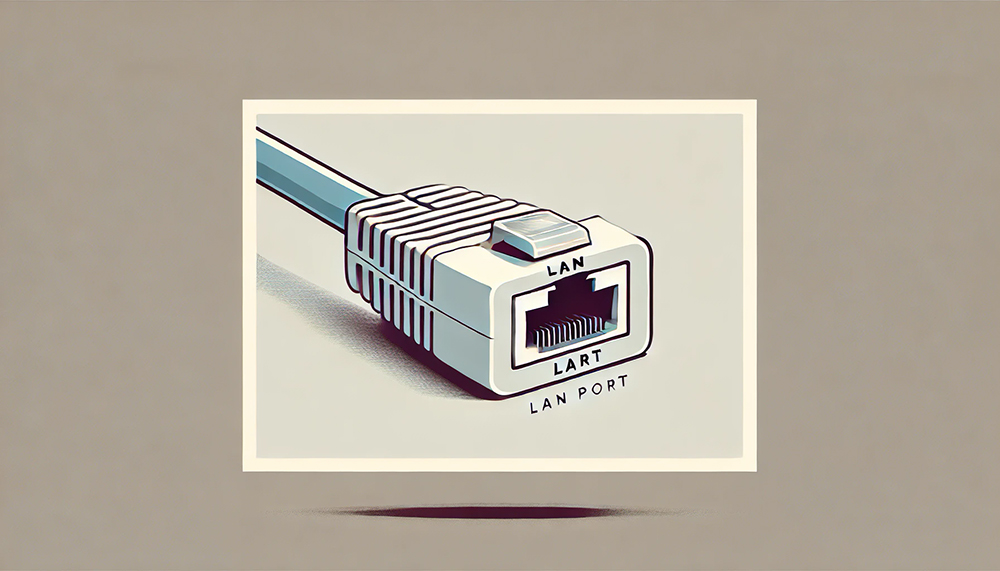The LAN (Local Area Network) port is a network connector that allows you to connect computers to a local network using an Ethernet cable. This port provides a direct connection and is generally more stable and faster than a wireless network, making it the preferred choice for devices such as computers, video game consoles, and other equipment that requires a constant, high-speed connection.
We have a wide catalog of network cards on our website, you can see it in the following link.
Definition of LAN Port and its Operation
A LAN port is a physical interface on devices such as routers, computers, and smart TVs, designed to connect such devices to a local network. When you connect a device through a LAN port, it accesses the Internet and other devices on the network using Ethernet cables, which guarantee fast and reliable data communication.
Characteristics of a LAN Port
LAN ports have specific characteristics that influence their performance:
- Connector Type: The LAN port typically uses an RJ45 connector, an industry standard for Ethernet networks.
- Transmission Speed: Depending on the type of LAN port, speeds can range from 10 Mbps to 10 Gbps, depending on the capabilities of the network and the device.
- Direct Connection: Being a wired connection, the LAN port offers greater stability and lower latency compared to Wi-Fi connections, which is ideal for applications that require high performance.
Differences Between LAN and WAN
It is important to distinguish between LAN and WAN to understand the role of a LAN port:
- LAN (Local Area Network): It is a local network that connects devices within a limited geographic area, such as a home or office. A LAN allows devices to share resources and access the Internet through a router or switch.
- WAN (Wide Area Network): Unlike a LAN, a WAN connects networks in larger geographic locations, such as cities or countries. An example of a WAN is the Internet. While a LAN port connects to a local network, a router’s WAN port is the one that connects to the global network.
LAN Port Uses in Home and Office Networks
LAN ports are widely used in both home and office networks to create reliable and high-performance network connections.
Connecting Equipment to Improve Speed
In homes and offices, LAN ports allow you to connect devices such as PCs, consoles, printers, or servers directly to the router or switch, which offers several advantages:
- Consistent transmission speed: Unlike Wi-Fi, which can experience interference, Ethernet cable offers stable speeds that are less susceptible to signal loss.
- Lower latency: This is crucial for activities such as online gaming or video conferencing, where a delay in data transmission can negatively impact the experience.
- Increased security: Wired connections are less vulnerable to external attacks compared to Wi-Fi, which is essential in business networks.
LAN port vs. Wi-Fi
Although Wi-Fi offers flexibility by eliminating the need for cables, the LAN port is still the better option In many cases:
- Reliability: LAN port connection is less susceptible to interference and signal loss, ensuring a consistent connection.
- Speed: Although Wi-Fi 6 and other advanced versions offer very high speeds, a Gigabit or higher LAN connection guarantees better performance.
- Data transfer stability: In high-demand situations, such as high-definition video streaming or large file transfers, the LAN port outperforms Wi-Fi.
What Should You Consider When Choosing Components with a LAN Port?
When choosing devices and components with LAN ports, it is important to consider certain technical and safety factors that will influence the quality of the connection.
Compatibility and Transmission Speed
Not all LAN ports have the same capabilities. Before purchasing equipment, check the transmission speed supported by the port:
- Base speed: Standard LAN ports are usually 1 Gbps (Gigabit), but on advanced devices such as high-end routers and business switches, it is common to find 2.5 Gbps or even 10 Gbps ports.
- Proper cable: To maximize transmission speed, use high-quality Ethernet cables (such as CAT6 or CAT7), as these cables support higher speeds and improve stability.
- Router or switch compatibility: Verify that the LAN port is compatible with your network hardware to avoid bottlenecks.
LAN Connection Security
LAN connections are more secure than Wi-Fi, but there are security practices to avoid vulnerabilities:
- Physical Access: Make sure only authorized people have access to devices connected to the LAN port.
- Firewall and Network Security: Set up a firewall and enable security options on your router to protect your local network.
- Malware Protection: Secure all devices connected to your LAN with antivirus software and regular updates to minimize the risk of attacks.
Conclusion: Importance of the LAN Port in Today’s Networks
The LAN port remains a key component in today’s networks, providing speed, stability, and security in the connection. Although Wi-Fi has advanced in flexibility and performance, the LAN port is still the preferred choice for applications that require maximum speed and minimum latency, such as gaming, streaming, and working with large files. Choosing equipment with good LAN ports and using well-configured wired connections can optimize the performance and security of any network, both at home and in the office.