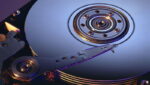Computer security is a crucial topic today, especially when it comes to protecting our computers from viruses and malware. A single attack can put personal information and privacy at risk, and can also affect system speed and performance. Therefore, it is essential to take preventive measures to keep our equipment protected. Below are some tips and recommendations to protect your computer from viruses and malware.
Keep your software updated
Keeping software updated is one of the most important security measures. Software developers release updates to fix vulnerabilities and bugs in the system that hackers can exploit. Therefore, it is important to ensure that the operating system, web browsers, and any other applications are updated with the latest versions.
Install an antivirus
An antivirus is a tool that detects and eliminates viruses and malware on your computer. There are many antivirus programs on the market, some of which are free and some of which need to be purchased. Some of the most popular antivirus programs include Norton, McAfee, Avast, and AVG. It is important to install an antivirus and update it regularly to keep your computer protected.
Use a secure connection
A secure connection is essential to protect your computer from online attacks. Make sure your Wi-Fi network is protected with a strong password and use a secure connection when you’re browsing websites or using apps. Secure connections are encrypted and protect personal and financial information.
Avoid clicking on unknown links
Unknown links can lead to malicious websites that can infect your computer with viruses and malware. It is important to be careful when clicking on links you do not recognize and avoid downloading files from unknown websites. If you receive a suspicious email or message, avoid clicking on links or downloading attachments.
Use strong passwords
Strong passwords are essential to protect your computer and personal information. Passwords should be unique and strong, with a combination of letters, numbers and symbols. Additionally, it is important to change passwords regularly and not use the same password for multiple accounts.
Back up your files
Backups are important in case of a virus or malware infection. If files are backed up, they can be easily recovered without losing important data. It is important to make regular backups to an external hard drive or to the cloud.
Use a limited user account
It is important to use a limited user account instead of an administrator account to reduce the risk of virus and malware infection. Limited user accounts have limited access to system functions and are therefore less likely to be attacked.
Configure your firewall to protect your computer
The firewall is a security barrier located in the operating system and protects the computer from online attacks. It is important to ensure that the firewall is enabled and configured correctly to provide the best possible protection.
Use an anti-spam filter
Spam emails can contain viruses and malware, and can also be used for phishing and online scams. It is important to use an anti-spam filter to block unwanted and suspicious emails. Many email programs have built-in anti-spam filters, but you can also install additional programs for additional protection.
In conclusion, protecting your computer from viruses and malware is essential to maintaining the privacy and security of personal information. By following the tips and recommendations mentioned above, you can reduce the risk of virus and malware infection and keep your computer protected. It is important to take preventive measures and always be alert to avoid possible online attacks.
In our online catalog we have offers on the best antivirus, here we leave you the link.