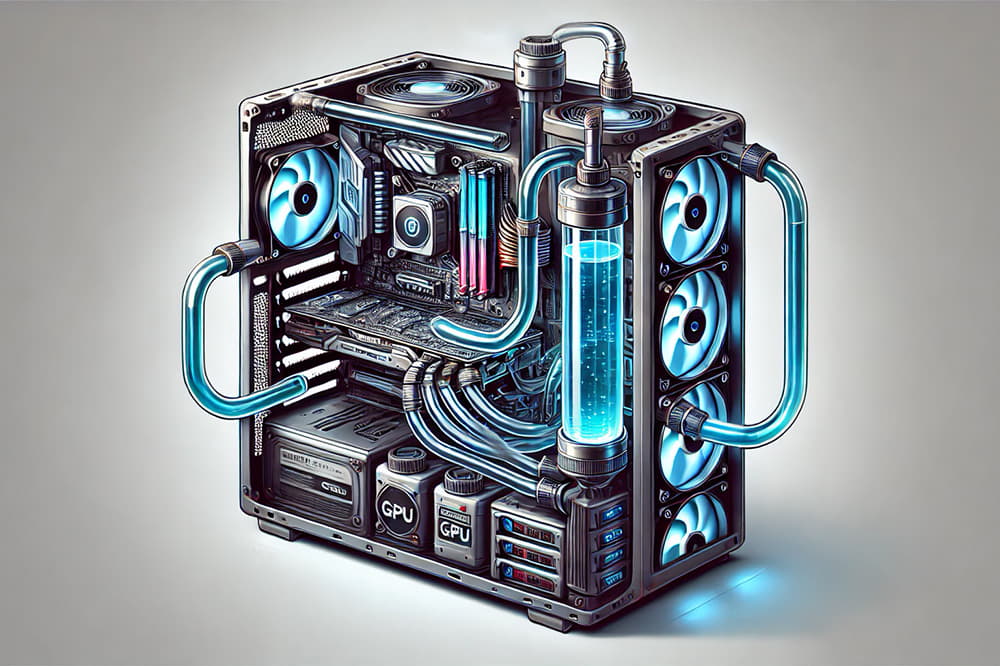Optimizing liquid cooling in your PC is crucial to maintaining low temperatures and improving overall system performance. This article will guide you through the basics, installation, maintenance, and common troubleshooting so you can get the most out of your liquid cooling system.
Introduction to liquid cooling
Liquid cooling is an advanced technique used to dissipate heat generated by your PC components, such as the processor and graphics card. Unlike air cooling, it uses a liquid coolant that circulates in a closed system to transfer heat from the components to the outside of the case.
Benefits of liquid cooling
Liquid cooling offers several key benefits that make it an attractive option for hardware enthusiasts and gamers:
- Superior efficiency: Provides better heat transfer compared to air systems, allowing lower temperatures to be maintained.
- Lower noise: Liquid cooling systems are usually quieter, since they do not depend on large fans to dissipate heat.
- Aesthetics: Many liquid cooling kits come with customization options and RGB lights, improving the visual appearance of your PC.
Basic components
A typical liquid cooling system consists of several essential components:
- Water blocks: They are installed on the CPU and GPU to absorb heat.
- Radiator: Dissipates heat from the coolant.
- Pump: Circulates the coolant through the system.
- Pipes: They connect all the components of the system, allowing the flow of liquid.
- Reservoir: Stores the coolant liquid and facilitates system maintenance.
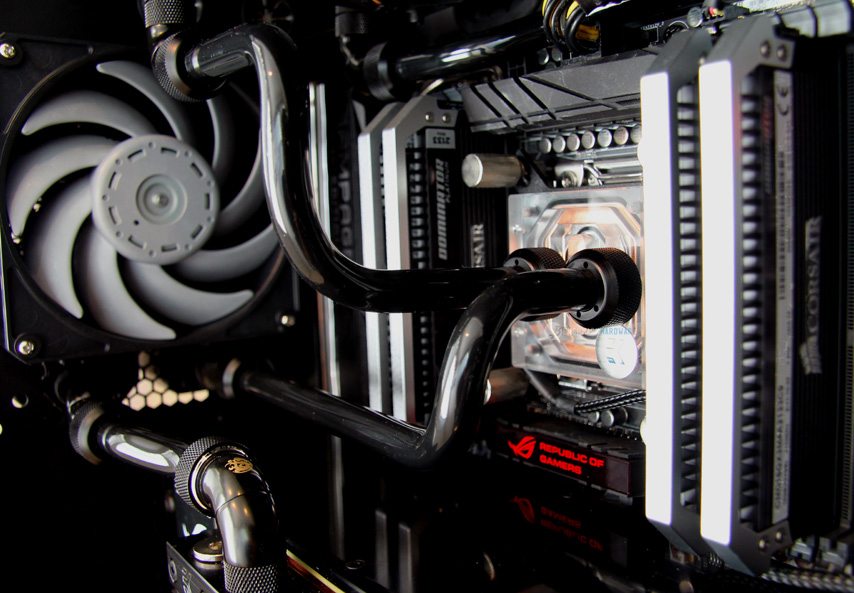
Steps for correct installation
To optimize liquid cooling, correct installation is essential to ensure system efficiency and avoid future problems.
System Preparation
Before starting the installation, it is important to properly prepare your system:
- Gather all components: Make sure you have all the necessary components and tools.
- Plan the configuration: Decide the location of the radiator and how you will organize the pipes inside the cabinet.
- Clean the work area: Work in a clean area to prevent dust and dirt from entering the system.
Radiator and water block assembly
Proper assembly of components is crucial for system efficiency:
- Install the radiator: Fix the radiator in a position that allows good air circulation. Generally, it is installed on the top or front of the box
- Place the water blocks: Make sure the water blocks are firmly installed over the CPU and GPU, using thermal paste to improve heat transfer.
- Connect the pipes: Join all the components using the pipes, making sure there are no leaks.
Maintenance and care
Regular maintenance is essential to ensure the performance and longevity of your liquid cooling system.
Regular cleaning
The accumulation of dust and dirt can affect the efficiency of the system. Follow these steps for regular cleaning:
- Disassemble the radiator and pipes: Remove the components carefully.
- Clean the radiator: Use compressed air to remove dust accumulated in the radiator.
- Clean the water pipes and blocks: Rinse the water pipes and blocks with distilled water to remove any residue.
Fluid replacement
The coolant must be replaced periodically to maintain system efficiency:
- Drain the system: Drain all the coolant from the system.
- Clean the system: Rinse the system with distilled water.
- Replace the fluid: Fill the system with new coolant, making sure to purge any air bubbles.
Common troubleshooting
Despite care, problems can arise in the liquid cooling system. Here we show you how to solve the most common problems:
Leaks
Leaks can be disastrous, so it’s important to address them immediately:
- Identify the source: Find the location of the leak by visually inspecting connections and components.
- Replace fittings: If a pipe or fitting is damaged, replace it immediately.
- Test the system: After repairing the leak, test the system to make sure it is working properly.
Flow problems
Flow problems can affect system efficiency:
- Check the pump: Make sure the pump is working properly.
- Clear blockages: Inspect water pipes and blocks for blockages and clean them if necessary.
- Purge the system: Remove any air bubbles that may be blocking fluid flow.
Conclusion
Optimizing liquid cooling in your PC not only improves the performance and lifespan of your components, it can also make your system run quieter and more efficiently. By following this guide, you will be able to effectively install, maintain, and troubleshoot your liquid cooling system. With proper setup and regular maintenance, your PC will always be at the ideal temperature, allowing you to enjoy your activities without worry.
To explore the best liquid cooling solutions, visit the CPU Coolers section at Ibertronica, where you will find a wide range of options.