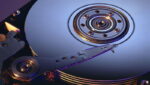Cleaning your computer is an essential task to ensure its performance and prolong its useful life. The accumulation of dust and dirt can affect the operation of the equipment and reduce its efficiency. Therefore, it is important to clean your computer periodically and keep it up to date with the latest software updates.
Here we present some simple steps on how to clean your computer from the inside and keep it in perfect condition.
Step 1: Turn off the computer and disconnect all cables
Before starting to clean the computer, it is important to turn off the computer and disconnect all cables. This will prevent you from suffering any type of electrical shock and will protect both the computer and the components you are cleaning.
Step 2: Use compressed air to remove dust and dirt from inside the case
Once you’ve disconnected all the cables, it’s time to start cleaning the inside of the case. To do this, you can use a can of compressed air or an air compressor to remove dust and dirt from expansion slots, fans, and other components.
It is important that you do not use any type of liquid to clean the inside of the box, as this could damage the components. Compressed air is a safe and effective solution for removing dirt and dust from inside your computer.
Step 3: Use a soft, dry cloth to clean the components and motherboard
Once you’ve blown away the dust and dirt with compressed air, it’s time to clean the components and motherboard. Use a soft, dry cloth to remove any dust and dirt from the components.
It is important that you do not use any type of liquid to clean the components, as this could damage them. The soft, dry cloth is a safe and effective solution for removing dirt and dust from computer components.
Step 4: Reassemble the equipment and connect all cables
Once you’ve cleaned the inside of your computer, it’s time to reassemble your computer. Place the computer case in place and secure the screws to secure it in position.
Connect the monitor, keyboard, and mouse cables, as well as any other devices you have disconnected. Turn on the equipment and check that everything is working correctly.
Step 5: Perform periodic cleaning to keep your equipment in perfect condition
Cleaning your computer is not something you should do just once. To keep your equipment in perfect condition, it is important to perform periodic cleaning to remove accumulated dust and dirt. We recommend that you perform this task at least once a year, although if you live in a dusty environment or have pets at home, you may need to clean your equipment more frequently.
In addition to physical cleaning, it is also important to keep your computer up to date with the latest software updates and security patches. This will guarantee the correct functioning of the PC and therefore its useful life will be lengthened.
In our online catalog we have all the necessary tools to keep your computer clean inside. You can find them in the following link.