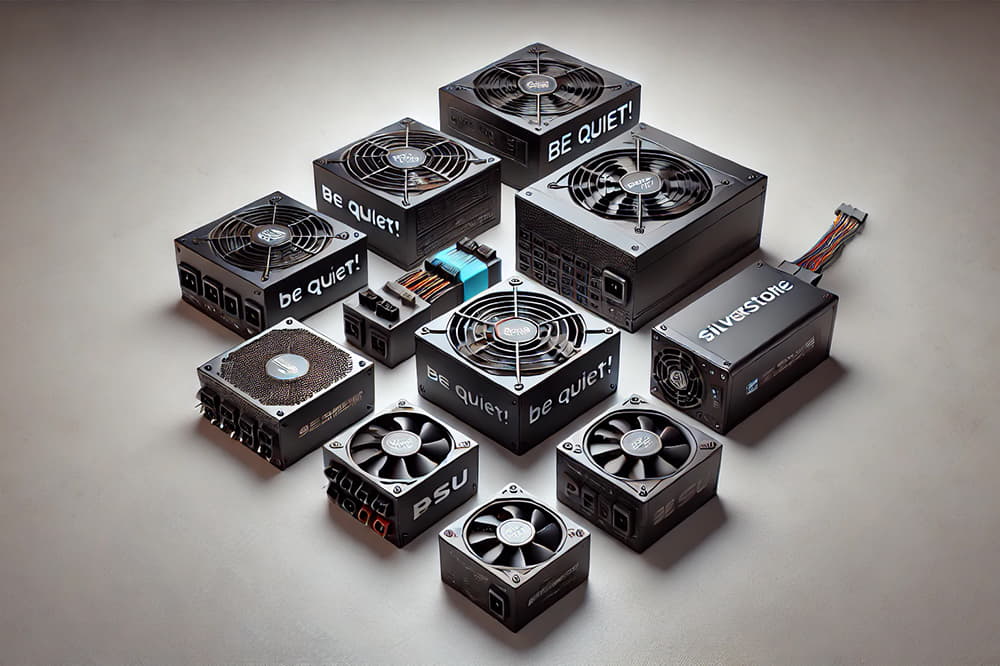Importance of a good power supply
The power supply (PSU) is one of the most crucial components of any PC as it is responsible for supplying power to all the other components. A proper choice can ensure system performance and stability, while a wrong choice can lead to various problems.
Risks of an inappropriate source
Choosing an inappropriate power supply can have serious consequences. A low-quality or underpowered power supply can cause system instability, random reboots, or even damage other components. Additionally, low-quality PSUs typically have lower energy efficiency, resulting in higher power consumption and higher heat generation.
Factors to consider
When selecting a power supply for your PC, there are several important factors you should consider to ensure optimal performance and long life.
Power required
The power of the PSU is one of the most critical factors. The amount of power you need depends on the components in your system, especially the graphics card and processor. A high-end system with a powerful GPU and multiple hard drives will need a PSU with higher power compared to an entry-level system. Generally, it is recommended to add a safety margin of 20-30% over the total power required to ensure stability.
Energy efficiency (80 Plus)
Energy efficiency is another crucial aspect. 80 Plus certified PSUs are more efficient, meaning they waste less energy as heat and can save money on your electric bill in the long run. Certifications range from standard 80 Plus to 80 Plus Titanium, with intermediate levels such as Bronze, Silver, Gold and Platinum. Higher efficiency not only reduces power consumption, but can also improve the durability of the PSU and system components.
Types of power supplies
Power supplies come in different configurations and with various certifications, each with its own advantages.
Modular vs non-modular
PSUs can be modular, semi-modular or non-modular. Modular PSUs allow you to connect only the cables needed for your system, improving cable management and airflow inside the case. Semi-modular ones have some fixed cables and some modular ones, while non-modular ones have all fixed cables. Modular PSUs are typically more expensive, but they make installation and maintenance easier.
Different certifications
In addition to energy efficiency, some PSUs have additional certifications that guarantee their performance and safety. These certifications include surge protection, short circuit protection, and other features that can protect your system in the event of electrical problems.
Brand recommendations
Choosing a trusted brand is essential to ensure you are getting a high-quality PSU.
High-end fonts
For high-end systems, brands like Corsair, Seasonic, and EVGA are highly recommended. These manufacturers offer PSUs with high efficiency (80 Plus Gold or higher), excellent build quality, and long warranties. Models like the Corsair AX850, Seasonic Prime Ultra Titanium, and EVGA SuperNOVA P2 are great options for demanding systems.
Mid-range and low-range sources
For mid-range and low-end configurations, brands like Cooler Master, Antec, and Thermaltake offer good options at more affordable prices. Models like the Cooler Master MWE Gold 650, Antec Earthwatts Gold Pro 550W, and Thermaltake Smart RGB 500W are reliable options that provide good value for money.
How to calculate the necessary power
Determining the appropriate wattage for your power supply is essential to ensuring your system runs efficiently and stably.
Online tools
There are several online tools that can help you calculate the power needed for your system. Calculators like OuterVision or Cooler Master allow you to input your PC components and get an accurate estimate of the power required. These tools consider factors such as the type of CPU, GPU, amount of RAM, storage drives, and other peripherals.
Calculation examples
To illustrate, let’s consider two examples:
- High-end system:
- CPU: Intel Core i9-13900K
- GPU: NVIDIA GeForce RTX 4080
- RAM: 32GB DDR5
- Storage: 1 NVMe SSD, 2 HDD
- Others: 6 fans, 1 sound card
Using an online calculator, this system may require around 750W. With a 20% safety margin, a 900W PSU would be ideal.
- Mid-range system:
- CPU: AMD Ryzen 5 5600X
- GPU: NVIDIA GeForce RTX 3060
- RAM: 16GB DDR4
- Storage: 1 SATA SSD, 1 HDD
- Others: 4 fans
This system could require approximately 450W. With a margin of safety, a 550-600W PSU would be sufficient.
Conclusion
Choosing the right power supply for your PC is a crucial process that can significantly influence the performance and durability of your system. By considering factors such as power requirements, energy efficiency, and certifications, and opting for trusted brands, you can ensure a stable and efficient computing experience. Use online tools to calculate the power required and don’t forget to consider the future growth of your system. With the right PSU, your PC will be well prepared for any challenge you throw at it.
To explore the best solutions, visit the Power Supplies at Ibertronica, where you will find a wide range of options.