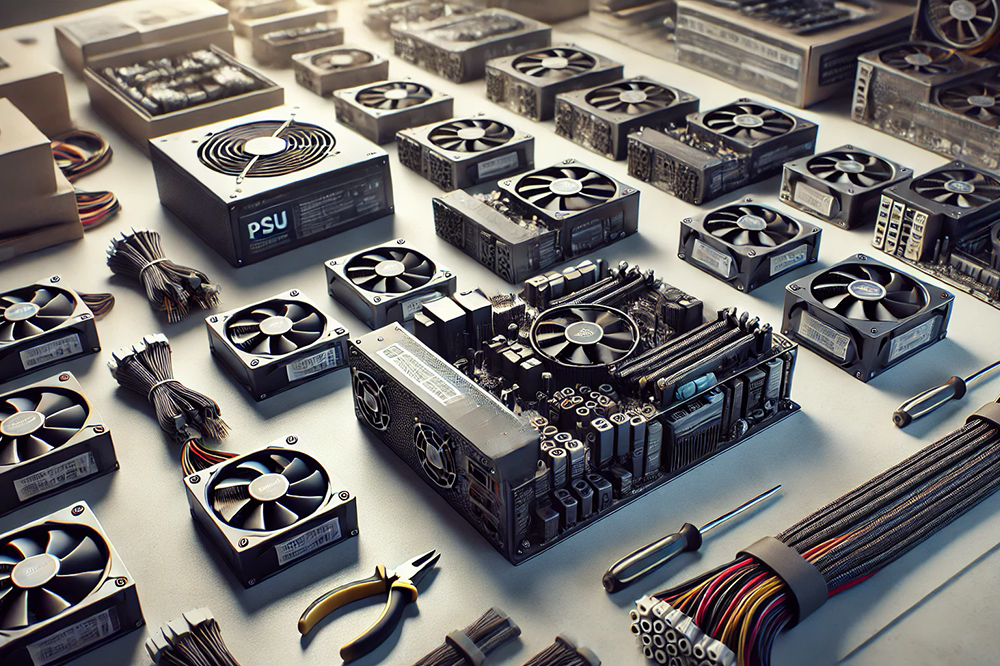One of the most important but often underestimated parts of a computer is the power supply or PSU (Power Supply Unit). Choosing the right one is essential to ensure the stability, efficiency and longevity of your equipment. In this guide we will help you select the perfect power supply for your PC, whether for everyday tasks, gaming or advanced workstations.
In our online catalog we have a wide range of power supplies, you can consult it in the following link.
Why is it important to choose the right power supply?
The power supply is responsible for distributing the appropriate power to each component of your PC. An inadequate choice can cause problems such as system failures, unexpected shutdowns or even damage to the components. Choosing a quality, efficient power supply is crucial to avoiding these problems and ensuring optimal performance.
Factors to Consider When Choosing a Power Supply for Your PC
1. Total Power (Wattage)
The power of a power supply is measured in watts (W) and should be enough to cover the total consumption of your computer. To calculate how much power you need, consider the energy consumption of components such as:
- Processor (CPU)
- Graphics card (GPU): the component that consumes the most energy in gaming or high-performance PCs.
- Hard drives and SSD drives
- RAM memory
- Additional peripherals (fans, PCI cards, etc.)
Use online tools like PSU calculators that help you add up the power consumption of each component to estimate the power needed. Generally, for gaming PCs, a 650W to 850W PSU is sufficient. However, if you plan on overclocking or have multiple GPUs, you might need a more powerful PSU.
2. Energy Efficiency Certification (80 Plus)
The 80 Plus seal guarantees that a power supply offers superior energy efficiency. This means that less energy is lost as heat, which translates to lower consumption and better stability. There are different levels within this certification:
- 80 Plus Bronze: 82% minimum efficiency.
- 80 Plus Silver: 85% minimum efficiency.
- 80 Plus Gold: 87% minimum efficiency.
- 80 Plus Platinum: 90% minimum efficiency.
- 80 Plus Titanium: 94% minimum efficiency.
For most users, an 80 Plus Gold power supply is an excellent choice, as it balances performance, price, and efficiency.
3. Cable Type: Modular vs. Non-Modular
PSUs come in three variants depending on their cabling type:
- Non-modular: All cables are integrated, which can complicate space management and airflow within the case.
- Semi-modular: Some essential cables are connected at the factory, but you can add or remove others as needed.
- Modular: All cables are removable, making for better cabling and organization.
For clean, efficient builds, modular PSUs are highly recommended, especially in cases with tight spaces or for those looking for optimized airflow.
4. Format and Size Compatibility
Make sure the PSU you choose fits your case and motherboard. The most common standard form factor is the ATX form factor, which is compatible with most cases. However, if you’re working with compact cases, you might need a PSU in the SFX or SFX-L form factor, which are smaller and offer less power, but are ideal for small form factor PCs.
5. Available Connectors
Check that the PSU has enough connectors to power all of your components. Common ones include:
- ATX connectors: For the motherboard.
- PCIe: For powering the graphics card.
- SATA and Molex: For hard drives, SSDs, and other peripherals.
If you plan on upgrading in the future, such as adding more storage drives or an additional GPU, make sure your PSU offers additional connectors.
6. Safety and Security
A good PSU should have safeguards that protect your PC from potential voltage spikes, short circuits, or other electrical problems. Make sure your power supply has protections such as:
- OVP (Over Voltage Protection): Protects against overvoltages.
- OCP (Over Current Protection): Protects against current overloads.
- SCP (Short Circuit Protection): Protects against short circuits.
These features are essential to ensure the safety of your hardware investment.
Recommended Power Supply Brands
There are several brands recognized for their reliability and quality in the PSU market. Some of the most notable include:
- Corsair: Offers a wide range of value-for-money PSUs, from entry-level models to premium options with 80 Plus Platinum and Titanium certification.
- Seasonic: One of the most respected brands, known for its reliability, efficiency, and excellent security protections.
- EVGA: Stands out for its options for gamers and enthusiasts, with high-performance modular power supplies.
- Be Quiet!: Specializes in silent PSUs, ideal for users who value a noise-free work environment.
- Cooler Master: Good option for custom builds, with high-efficiency modular power supplies.
Final Tips for Choosing the Perfect Power Supply
- Think About the future: If you plan to upgrade your PC in the coming years, choose a PSU with enough wattage and connectors to cover possible upgrades.
- Don’t skimp on quality: Buying a low-cost power supply can compromise the performance and safety of your entire system. Always opt for well-known brands and efficiency certifications.
- Check reviews and opinions: Before making a purchase, check reviews from other users and experts to ensure that the model you choose is reliable.
Conclusion
Choosing the ideal power supply for your PC is not a complicated task, but it does require attention to key details such as wattage, efficiency, and compatibility. Investing in a quality PSU ensures stable and safe performance for all the components in your system, protecting your investment in the long term. Follow this guide and make sure you make an informed choice!