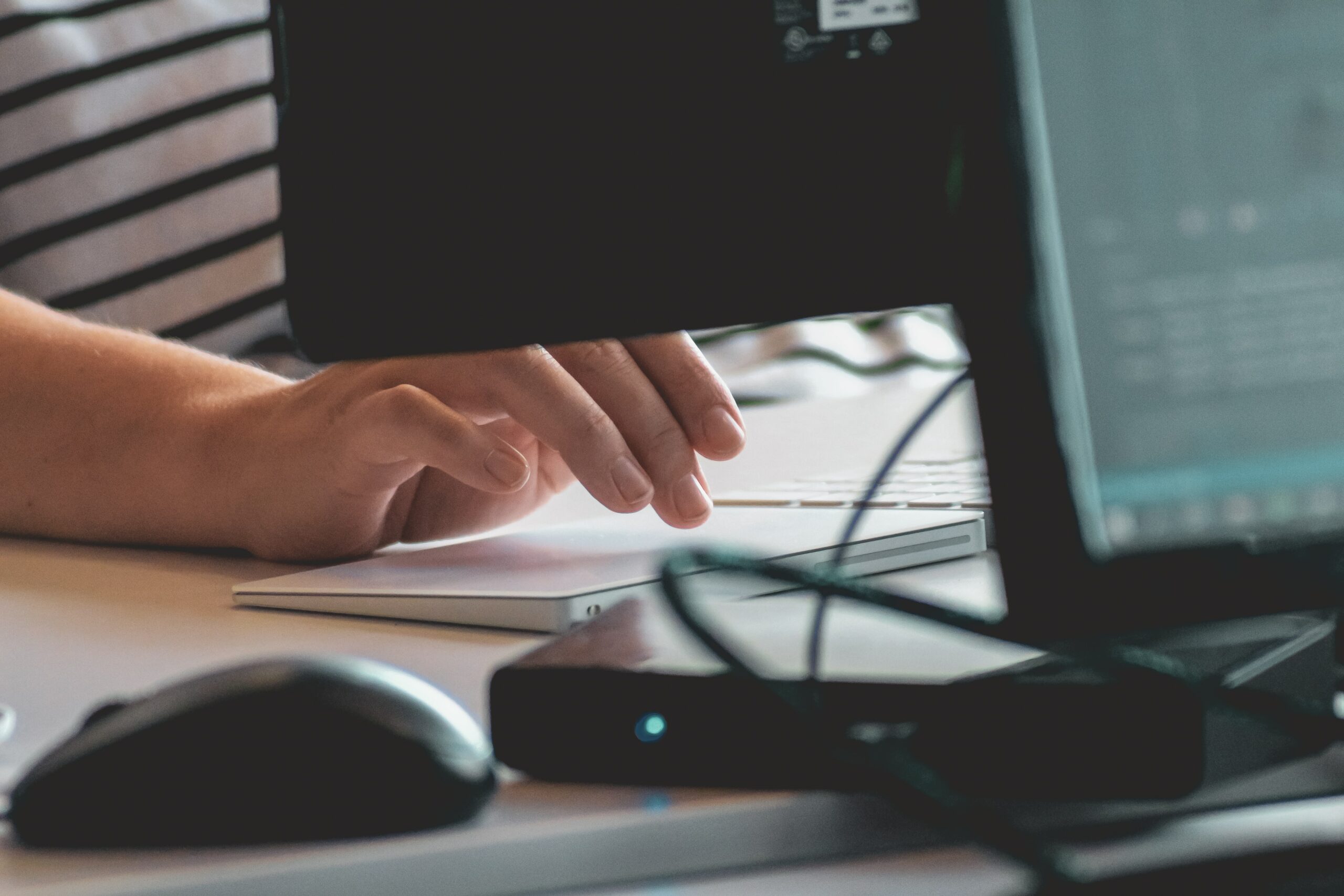As technology continues to advance and our dependence on Internet connectivity increases, the importance of having a reliable home router becomes increasingly evident. From working from home and remote learning to streaming entertainment and home automation, a solid router is the foundation of a connected home. However, with a wide range of options available on the market, choosing the best router to meet your home’s speed and range needs can be overwhelming. To facilitate this process, here is a complete guide to selecting the ideal router that guarantees both speed and range.
On our website you can find a large selection of routers, which will adapt to all needs.
1. Evaluate speed needs
The first step in choosing the right router is to understand your speed needs. If you use the Internet for basic activities like browsing the web and checking emails, a router with speeds of 100 Mbps should be sufficient. However, if your home has multiple users engaging in activities that require more bandwidth, such as streaming 4K video or online gaming, consider opting for a dual-band router with speeds of 1000 Mbps or higher. .
2. Consider device compatibility
Make sure the router is compatible with the devices you plan to connect. If you have older devices that only support the 2.4 GHz band, a dual-band router will allow you to connect both those devices and newer ones that support the 5 GHz band. Additionally, some routers offer advanced technology such as MU-MIMO (Multi-User Multiple Input Multiple Output), which allows simultaneous transmission of data to multiple devices, improving network efficiency and speed.
3. Pay attention to the range of the router
The router’s range is crucial, especially if your home has multiple rooms or levels. Routers with external antennas or beamforming technology tend to have a wider range and better coverage compared to those with internal antennas. Also consider installing repeaters or range extenders if you need to expand coverage in specific areas of your home.
4. Security and additional features
Prioritize routers that offer robust security features, such as firewalls, data encryption, and parental controls. Regular firmware updates and ongoing security support are also essential to protect your network from potential cyber threats. Other additional features to consider could include USB ports for network file and media sharing, as well as the ability to set up a guest network for greater privacy and security.
5. Read reviews and comparisons
Before making a purchase, do your research and read reviews of various router models to better understand their performance in real-world situations. Comparisons between different brands and models will help you make an informed decision based on your specific requirements.
By considering these aspects and recommendations, you will be able to select the best router for your home, guaranteeing not only a fast and reliable Internet connection, but also optimal range in all corners of your home. Remember that a quality router not only improves your connectivity experience, but also lays the foundation for future technologies and applications that require a strong and stable connection.