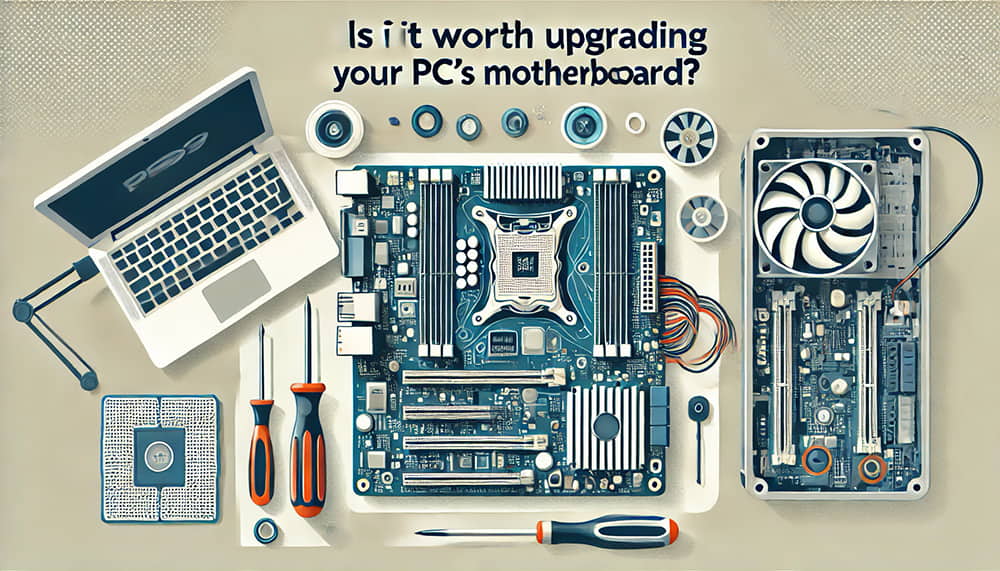Upgrading a computer’s motherboard is one of the most important decisions in a hardware upgrade, as this component defines the compatibility and performance of many other elements, such as the processor, RAM, and expansion cards. However, replacing a motherboard can be complex and expensive, which begs the question: is it worth it? In this article, we help you decide when it’s necessary to replace it, its benefits, possible drawbacks, and the costs involved.
When Do You Need to Replace Your Motherboard?
There are several reasons why it may be necessary to replace a PC’s motherboard, especially when you’re looking to improve performance or install new components.
Compatibility with New Components
The motherboard is the “core” that connects all of a computer’s components, so compatibility is essential:
- Processor (CPU): Motherboards are designed to support certain processor models and socket types. If you plan to upgrade to a newer processor, your current motherboard may not be supported.
- RAM: Each generation of RAM (DDR3, DDR4, DDR5) requires a compatible motherboard. If you want to increase the capacity or speed of your RAM, you may need a motherboard that supports the latest generation of modules.
- Expansion and Storage Cards: To take advantage of technologies like PCIe 4.0 (or higher) for graphics cards and NVMe SSDs, you need a motherboard that supports these specifications.
Performance and Feature Improvements
Upgrading your motherboard can bring performance and feature improvements:
- Overclocking: Some advanced motherboards allow you to overclock the CPU and RAM, which increases your computer’s performance.
- Connectivity and Ports: Modern motherboards typically offer more USB ports, improved network connectivity (such as Wi-Fi 6), and support for advanced connectors like Thunderbolt.
Benefits of Upgrading Your Motherboard
Replacing your motherboard can be a good investment to gain access to new technologies and improve overall PC performance.
Support for New Technologies
Upgrading your motherboard opens the door to the latest innovations in hardware:
- New generations of CPUs and GPUs: Modern motherboards support the latest processors and graphics cards, allowing for significant improvements in performance.
- Better connectivity options: Today’s motherboards offer advanced connectivity, including USB-C, Thunderbolt, PCIe 4.0/5.0, and Wi-Fi 6 or 6E, improving transfer speeds and connecting to other devices.
- NVMe storage: Modern motherboards support NVMe SSDs, which are considerably faster than traditional SATA hard drives or SSDs, speeding up operating system and application performance.
Increased Processing Speed
By upgrading your motherboard, you can choose a model that supports the latest processors and graphics cards. Support Faster Processors and RAM:
- Latest Generation Processors: By installing a modern processor on a new motherboard, you can achieve a noticeable increase in speed and processing power.
- Support for Higher RAM Speeds: Today’s motherboards allow for the use of faster and larger amounts of RAM, resulting in a significant improvement in memory-intensive applications such as video editing, 3D modeling, or gaming.
Disadvantages and Costs of Changing the Motherboard
Despite the advantages, changing the motherboard also presents some drawbacks and additional costs that are important to consider.
Additional Component Costs
Upgrading your motherboard doesn’t just involve spending on this component, but also potentially upgrading other components to ensure compatibility:
- Processor and RAM: If your new motherboard uses a different socket or generation of RAM, you may need to purchase a new processor and memory modules.
- Cooling and Power Supply: A more powerful processor may require an upgraded cooling system and a higher-capacity power supply.
- Windows License: Upgrading your motherboard may deactivate your Windows license, as Windows is tied to your motherboard. In some cases, you may need to reactivate your license.
Installation Complexity
Installing a new motherboard is a complex process that may require completely disassembling the PC and reinstalling the operating system:
- Component Reinstallation: Installing a motherboard involves disconnecting and reconnecting all components, including the processor, RAM, storage, and expansion cards.
- BIOS Settings: Adjustments to the BIOS may be necessary to optimize performance and compatibility with the new hardware.
- Potential Data Loss: It’s important to back up your data before making the change, as in some cases you may need to reinstall the operating system or make adjustments to storage that could affect your data.
Bottom Line: Should You Replace Your Motherboard?
Replacing your motherboard can be a great way to improve the performance and compatibility of a PC, especially if you plan to upgrade. other important components. If you need increased speed, support for new technologies, or if your system is outdated and does not support key upgrades, then upgrading is recommended. However, keep in mind the additional costs and complexity of the installation. If your system works well for your current needs and you do not plan on making any major hardware changes, a motherboard upgrade may not be a must at this time.