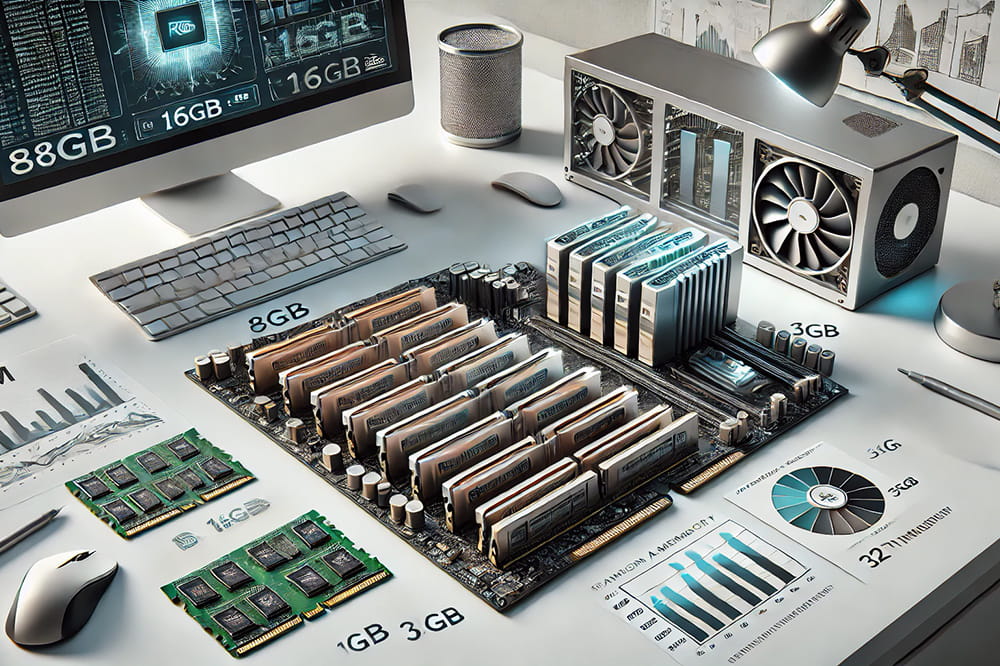RAM memory is one of the most important components in any computer, as it directly impacts overall system performance. But what exactly is RAM, why is it so important, and how does it affect your PC’s performance? In this beginner’s guide, we’ll explain everything you need to know about RAM and how to choose the best option based on your needs.
Discover all the RAM memories in the following link.
What is RAM?
RAM (Random Access Memory) is a type of high-speed memory that your PC uses to store temporary data while running programs and applications. Unlike long-term storage, such as hard drives (HDDs) or SSDs, RAM is used to quickly access information that the system needs in real-time. When you turn off your PC, the data in RAM is erased.
In simple terms, RAM is your PC’s workspace. The more RAM you have, the more tasks your computer can handle at the same time without slowing down.
Why is RAM Important?
RAM is essential to your PC’s overall performance because it affects the speed at which your system can run programs, open applications, and process data. If your PC doesn’t have enough RAM for the tasks you’re performing, you’ll experience slowdowns or even freezes when the system runs out of temporary memory.
Types of RAM
There are different types of RAM, and understanding the differences is important to choose the best option for your PC.
1. DDR (Double Data Rate)
Most modern systems use DDR RAM. The latest versions are DDR4 and DDR5:
- DDR4: The most common version of RAM in 2024. It offers a good balance between price and performance, with transfer speeds ranging from 1600 MHz to 3200 MHz.
- DDR5: The next generation of RAM, faster and more efficient. It offers much higher speeds, starting at 4800 MHz, and is ideal for demanding tasks such as high-end gaming and video editing.
2. SRAM (Static RAM)
SRAM is faster than DDR, but it’s also much more expensive. It’s mainly used in processor caches and other specialized devices.
3. DRAM (Dynamic RAM)
DRAM is the most common RAM technology used in computers. Most DDR versions are types of DRAM, and this is what you’ll likely find in most desktop and laptop systems.
How RAM Affects Your PC’s Performance
The amount and speed of RAM directly impact your PC’s performance, especially when it comes to handling large amounts of data or running multiple applications at once.
1. Multitasking
If you use multiple applications at once, such as a browser with many tabs open, a photo editor, and a music player, your PC needs enough RAM to store all that information temporarily. With too little RAM, your system will need to use the hard drive as additional memory, drastically slowing down performance.
2. Gaming
Modern games require increasing amounts of memory to run smoothly. A gaming PC should have at least 16 GB of RAM to run most current games at medium to high settings. With less RAM, you may experience stuttering or FPS drops (frames per second), negatively impacting your gaming experience.
3. Video Editing and Rendering
Intensive tasks like video editing, 3D rendering, or graphic design with software like Adobe Premiere or Blender require a lot of RAM. In these cases, having 32 GB or more of RAM can make a huge difference in loading times and processing speed.
4. RAM Speed
The speed of RAM, measured in MHz, is also important. The higher the speed, the faster your system can access the data stored in RAM. For most users, RAM with a 3200 MHz speed is sufficient, but gamers and content creators working with more demanding tasks can benefit from faster RAM speeds.
How Much RAM Do You Need?
The amount of RAM you need depends on the type of tasks you perform on your PC. Here’s a rough idea of how much memory you might need based on your needs:
- 8 GB of RAM: Sufficient for basic tasks like web browsing, document work, and running lightweight programs.
- 16 GB of RAM: Ideal for most gamers and users who perform moderate multitasking, such as working with several applications at once.
- 32 GB of RAM: Recommended for content creators, graphic designers, video editors, and those running memory-intensive programs.
- 64 GB or more: Necessary only for advanced users working with 3D modeling, simulations, or 8K video editing.
How to Choose the Best RAM for Your PC
When selecting the right RAM, consider the following factors:
1. Compatibility
Make sure the RAM you choose is compatible with your motherboard and processor. Check your motherboard’s manual to see what types and speeds of RAM it supports. Most modern motherboards support DDR4 or DDR5, but not both.
2. Speed
For most users, 3200 MHz is fast enough, but if you’re using your PC for high-end gaming or creative tasks, it might be worth opting for RAM at 3600 MHz or higher.
3. Memory Channels
Most motherboards support dual-channel configurations, meaning it’s better to have two RAM sticks rather than one. For example, it’s preferable to have two 8 GB sticks (for a total of 16 GB) rather than a single 16 GB stick because you’ll benefit from increased bandwidth.
4. Latency
CAS latency is a number that indicates how many clock cycles it takes for the RAM to respond to a request. While not the most important factor for most users, lower CAS latency can slightly improve performance in intensive tasks.
Conclusion
RAM is fundamental to your PC’s performance, and choosing the right amount can make a huge difference in the speed and smoothness of your applications and games. For basic tasks, 8 GB is enough, but if you game, edit videos, or multitask heavily, you should aim for 16 GB or more. Additionally, RAM speed and compatibility with your system are key factors to ensure your PC runs efficiently.